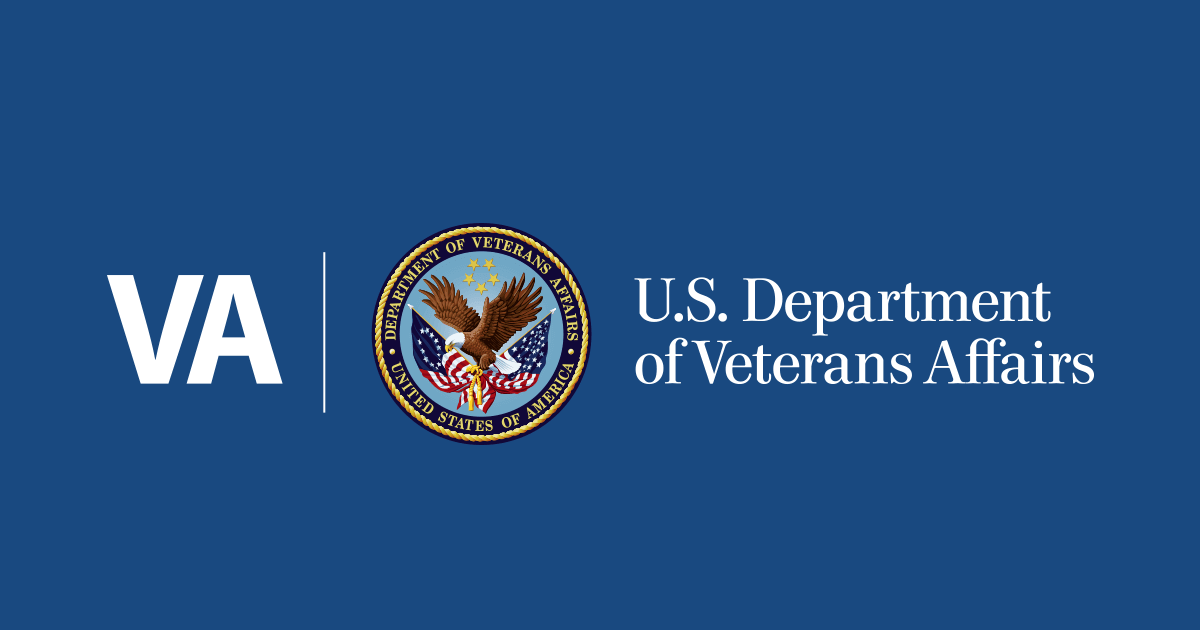
- Select a language for the TTS:
- UK English Female
- UK English Male
- US English Female
- US English Male
- Australian Female
- Australian Male
- Language selected: (auto detect) - EN
Play all audios:
Follow our step-by-step instructions for changing your VA direct deposit information for VA disability compensation, pension, or education benefit payments. We’ll show you how to sign in and
make changes online. EXCEPTION: If you’re getting benefits through the Montgomery GI Bill Active Duty (MGIB-AD) or Montgomery GI Bill Selected Reserve (MGIB-SR), you’ll need to update your
direct deposit information using our enrollment verification tool. Update direct deposit information for MGIB benefits * SIGN IN TO VA.GOV WITH YOUR VERIFIED LOGIN.GOV OR ID.ME ACCOUNT. To
change direct deposit information, you must verify your identity. If you don’t have a LOGIN.GOV or ID.ME account, you can create one now. Learn how to create an account If you haven’t yet
verified your identity, you can do that now. Learn more about verifying your identity * GO TO YOUR VA.GOV PROFILE. Select your name from the navigation menu. Then select PROFILE. * GO TO
DIRECT DEPOSIT INFORMATION. Find the DIRECT DEPOSIT INFORMATION section. Select MANAGE YOUR DIRECT DEPOSIT INFORMATION. * EDIT YOUR DIRECT DEPOSIT INFORMATION. Go to the section for the
benefit type you want to update your information for. Then select EDIT. * ENTER AND SAVE YOUR CHANGES. Enter your updated information, including your account type, routing number, and
account number. Then select SAVE to save your changes.






