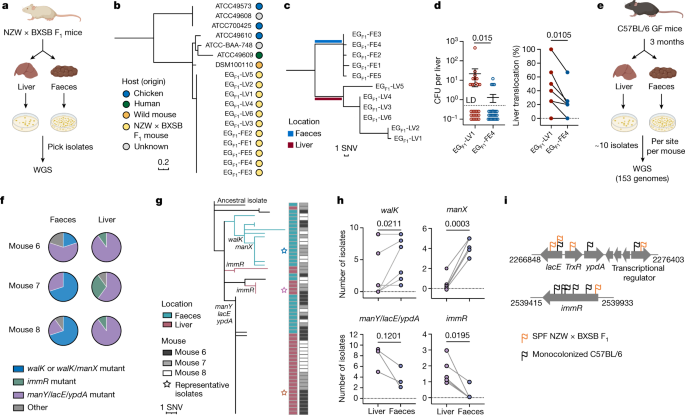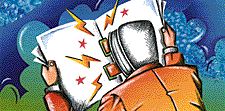- Select a language for the TTS:
- UK English Female
- UK English Male
- US English Female
- US English Male
- Australian Female
- Australian Male
- Language selected: (auto detect) - EN
Play all audios:
If you’re a devoted reader of Google News, you can easily add Times of San Diego to your personalized home page via the Editor’s Picks feature. If you personalize Google News, headlines from
the Times can appear in the Editor’s Picks box on the right of the Google News home page. The headlines are constantly updated with the most interesting and important San Diego stories.
Other news sources across the nation and the world can be added, so you can personalize your Google News experience. Sources range from The New York Times to TMZ, from Japan’s Asahi Shimbun
to the official China Daily, and from the Times of London to Gawker. To add the Times, click the “Personalize” button at the top right of the Google News home page. Then enter “Times of San
Diego” as a source and pull the slider to the right. Click “Save.” There are other ways to personalize your Google News experience, but Editor’s Picks is the best way to see what editors
around the world consider the top news. Google describes the Editor’s Picks as “a feature that allows publishers to showcase original, innovative news content that they have on their site at
any given time.” The headlines are hand-picked by editors. Times of San Diego’s editors constantly review the headlines displayed in Editor’s Picks to make sure they are the most important
and compelling at any time. The Times publishes 20 to 25 articles daily, so check back often for the latest local San Diego news. The independent website was introduced in March 2014 to
provide essential news coverage and thoughtful opinion about current events in San Diego.