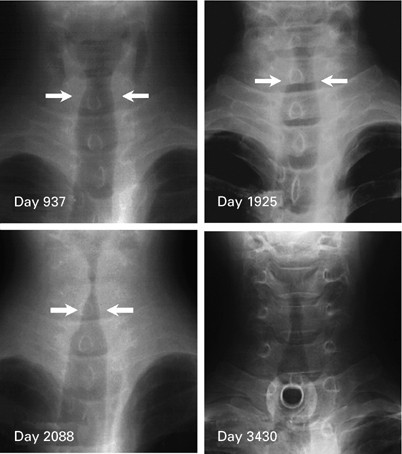- Select a language for the TTS:
- UK English Female
- UK English Male
- US English Female
- US English Male
- Australian Female
- Australian Male
- Language selected: (auto detect) - EN
Play all audios:
TCM1000514 - HOW TO REJECT A PRE-AWARD CLAIM DUE TO NO RESPONSE Version 1.0 Changes to previous version - new guidance. STEP 1 On the ‘Application Summary’ screen * select ‘File’ on the
toolbar * select ‘Next’ from the options available * select ‘Application’ on the toolbar * select ‘Verification Failures’ from the options available. You’ll be taken to the ‘Key Data Entry’
screen * enter the customer’s NINO * select ‘OK’. You’ll be taken to the ‘Manage Verification Failures’ screen * go to Step 2. STEP 2 On the ‘Manage Verification Failures’ screen * select
‘Navigate’ on the toolbar * select ‘Reject Application’ from the options available * select ‘Text’ * enter the reason ‘You have not provided the information we asked for to enable us to
process the claim’ * select ‘OK’. You’ll be taken to the ‘Reject Application’ screen * select ‘OK’. You’ll be taken back to the ‘Manage Verification Failures’ screen * select ‘OK’. You’ve
rejected the claim. Print this page