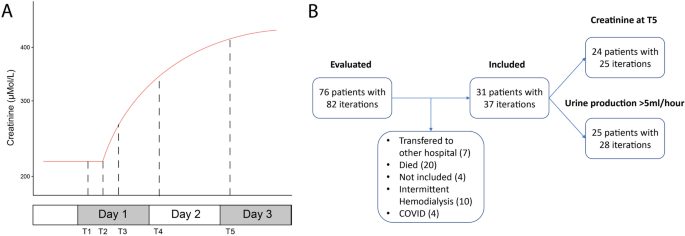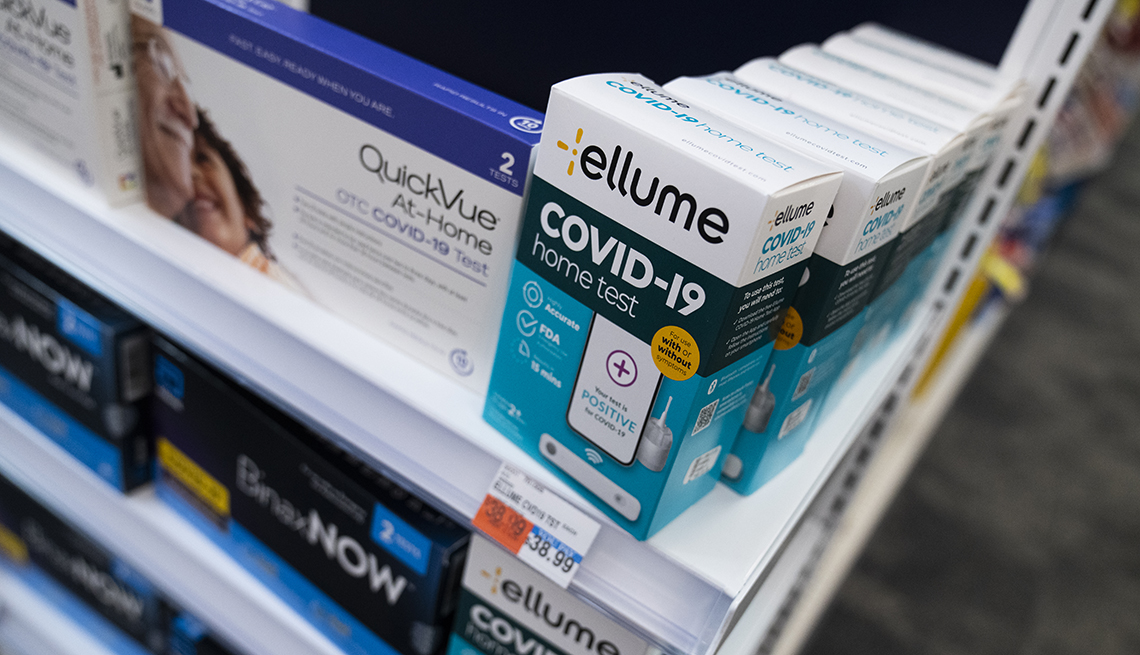- Select a language for the TTS:
- UK English Female
- UK English Male
- US English Female
- US English Male
- Australian Female
- Australian Male
- Language selected: (auto detect) - EN
Play all audios:
HOW TO WATCH WIMBLEDON 2017 BBC One and BBC Two is where to catch all the action from Wimbledon with coverage getting underway from 11am on BBC Two before switching over to BBC One at
12.15pm. There's also radio commentary available for those without access to a screen, which can be accessed via the BBC website, as well as apps such as TuneIn Radio. The BBC Sport
website will also be showing live coverage of the day, with live text commentary available too. The BBC Sport app, available to download for free across Android, iOS and Windows Phone
devices, will also carry the live coverage and text commentary. If you can’t get to a TV, the match will also be shown on the BBC’s iPlayer service. This allows users to catch up on
highlights whenever they want – as well as being available as a mobile app for iOS and Android devices. BBC iPlayer is available on Amazon Fire TV, Apple TV, BT Vision, Chromecast, EE TV,
FreeSat, Freeview, NOW TV, Nvidia Shield, Roku, Sky HD, Sky Q, Talk Talk TV, Virgin Media and YouView. Log-in to any of these smart TV or set-top box apps to stream the latest coverage, or
catch-up on-demand. And if your HD TV model is not supported by the above options, you can always stream the coverage from a Chrome web browser window to the big screen using a Google
ChromeCast. You can also watch Wimbledon 2017 on Twitter - with the Twitter Sports channel broadcasting the action. It's worth noting that you'll need a valid TV Licence if you
watch or record live programmes as it is a criminal offence in the UK to watch “live” television without a TV licence. You’ll also need a TV Licence to download or watch BBC programmes on
iPlayer. This applies to any device you use. If you missed the action, Wimbledon highlights will be shown on BBC Two tonight from 8.30pm.