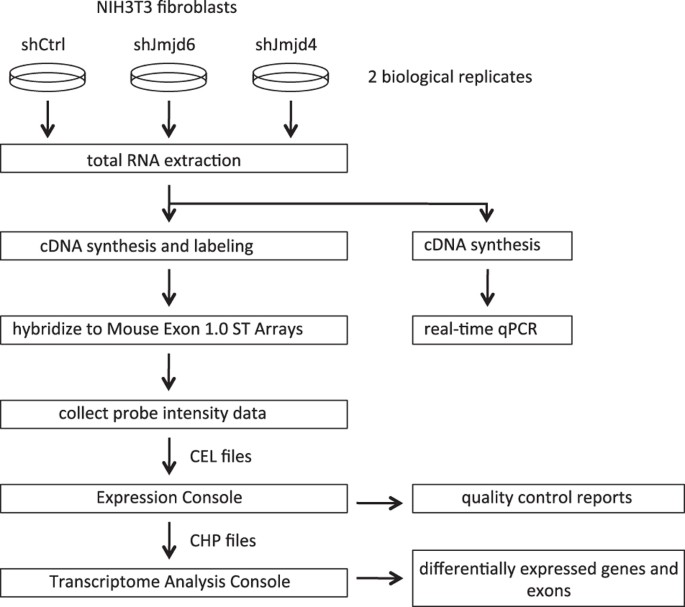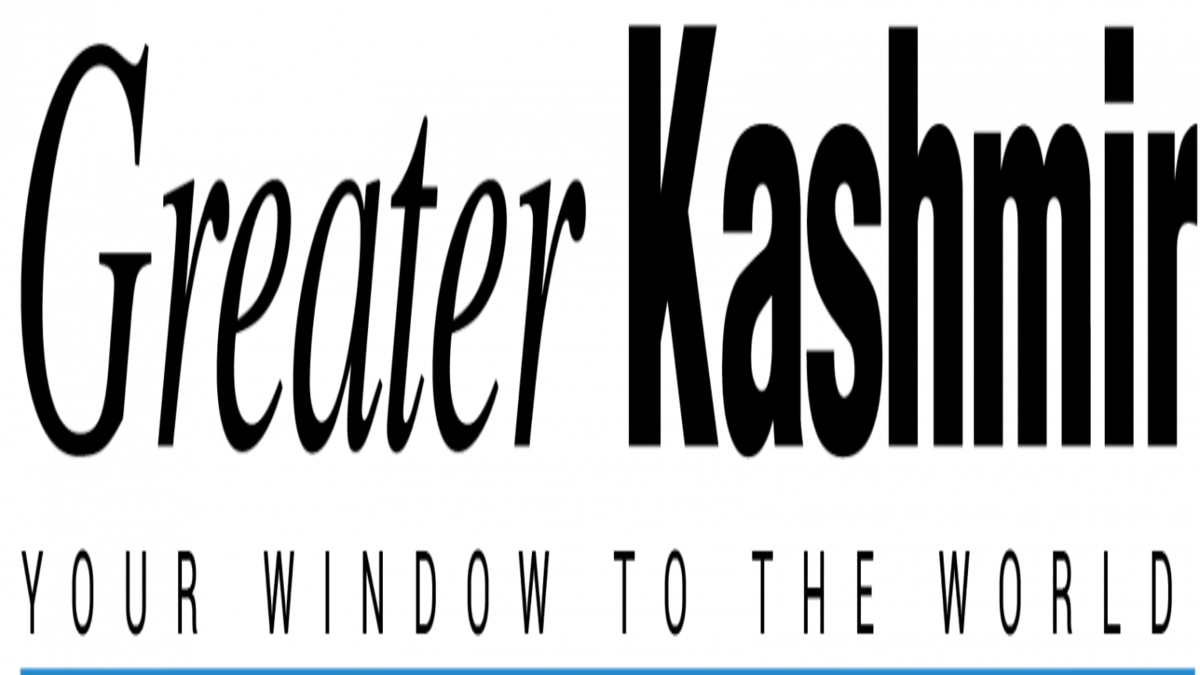- Select a language for the TTS:
- UK English Female
- UK English Male
- US English Female
- US English Male
- Australian Female
- Australian Male
- Language selected: (auto detect) - EN
Play all audios:
WHAT IS THE VOLUNTEER PORTAL? The AARP Volunteer Portal (volunteers.aarp.org) is an online platform designed to support volunteers throughout their experience with AARP. Whether you want to
submit a request for reimbursement, access volunteer resources and on-demand trainings, or connect with volunteer colleagues from across the nation, you can do it all from this secure
digital platform. WHO CAN USE THE VOLUNTEER PORTAL? The AARP Volunteer Portal is accessible to all active AARP and AARP Foundation volunteers. If you are not an active AARP volunteer or are
unsure of your status, please reach out to your AARP volunteer program lead or contact the Volunteer Helpline at 1-833-865-2277 (toll-free) or [email protected]. Please note: You don’t
need to be a member to volunteer with AARP, but you do need a free AARP.org account to log into the Volunteer Portal. HOW TO ACCESS THE PORTAL If you are a current volunteer, you can access
the portal here: volunteers.aarp.org. For the best user experience, you should use Google Chrome, Mozilla Firefox, Microsoft Edge or Safari to log in to the Volunteer Portal; Internet
Explorer is not compatible with the Portal. FIRST-TIME USERS New Volunteer Portal users will receive an email invitation directly from their volunteer program with instructions for logging
into the Volunteer Portal. If you have not received this notification and are a new AARP volunteer, please reach out to your volunteer supervisor for assistance. You will not be able to
access the Volunteer Portal for the first time without the invitation email. RETURNING USERS After your first registration and login, you cannot access the Volunteer Portal through the link
in your email invitation. Returning users can navigate to the Volunteer Portal by visiting volunteers.aarp.org. To log in, you will only need the email address you used to register with AARP
along with your secure password. HAVING TROUBLE ACCESSING THE VOLUNTEER PORTAL? TRY THESE TROUBLESHOOTING TIPS: * Check the internet browser you are using. Internet Explorer is not
compatible with the Volunteer Portal. * Check to make sure you are on the correct website. Always go to volunteers.aarp.org. * Check your login information. Are you using the correct email?
* Can’t remember your password? Select the password reset button below the password box. * Clear your computer’s browser history. Click here for a tip sheet with instructions for clearing
your web browser’s history. * If you’re still having trouble, please contact the Volunteer Helpline at 1-833-865-2277. HAVE MORE QUESTIONS ABOUT THE VOLUNTEER PORTAL? Contact the Volunteer
Helpline at [email protected] or give us a call at 1-833-VOL-AARP (865-2277).