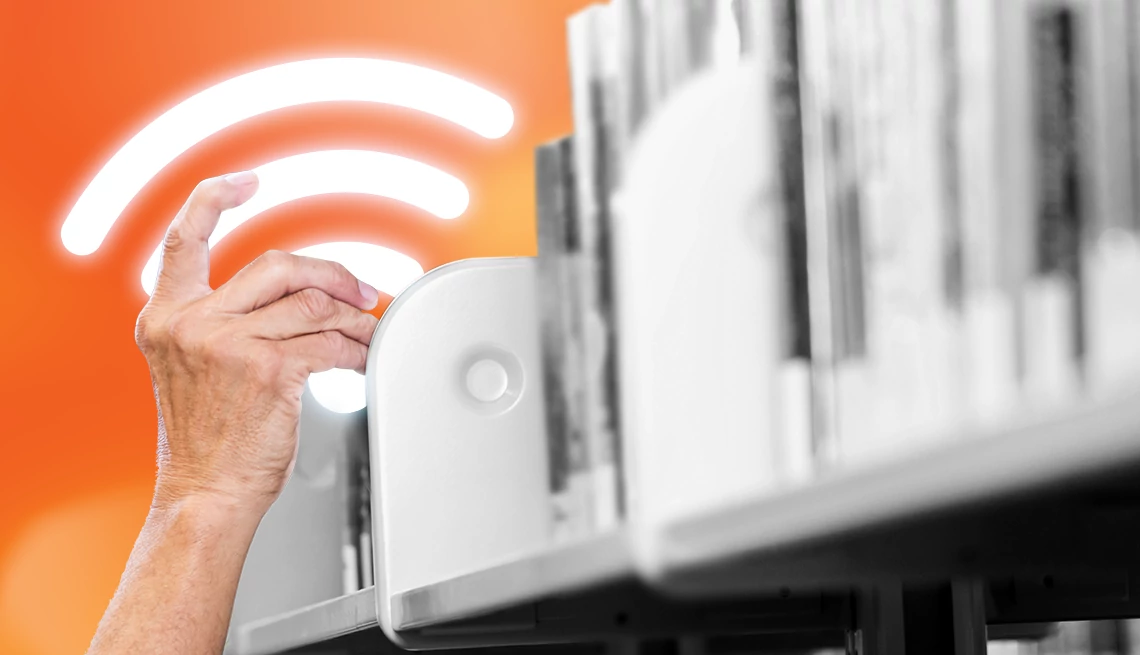- Select a language for the TTS:
- UK English Female
- UK English Male
- US English Female
- US English Male
- Australian Female
- Australian Male
- Language selected: (auto detect) - EN
Play all audios:
After you enroll in Medicare, you need to think about your prescription drug coverage. Medicare doesn’t automatically cover prescription drugs, but you have two options. If you have
original Medicare, you can sign up for a stand-alone Part D plan from a private insurer. Or you can get both medical and drug coverage from a private Medicare Advantage plan. Unless you
have other comparable drug coverage — from a current employer, a former employer or Tricare — you’ll need to sign up for coverage within a certain time. If you miss your deadline, you’ll
have to pay a late enrollment penalty. If you don’t have creditable coverage, the best time to sign up for a Part D plan is during the seven-month initial enrollment period surrounding your
65th birthday — even if you don’t take daily medications now. The average Medicare beneficiary has 24 stand-alone Medicare Part D plans to choose from. When choosing a Part D plan, look at
premiums, as well as coverage for your prescriptions. A plan with low premiums may cost you more by the end of the year if it charges high copayments for your medications. But Part D plans
can change their costs and covered drugs annually. So it’s a good idea to compare your options during open enrollment every year, which runs Oct. 15 to Dec. 7 for new coverage starting
Jan. 1. 7 STEPS TO SIGN UP FOR A PART D PLAN The best way to compare Part D plans offered in your area is to use Medicare’s Plan Finder tool. Here’s a step-by-step guide. 1. You have two
options: Use your online Medicare account or click CONTINUE WITHOUT LOGGING IN and enter your ZIP code. You may also be asked to select your county. Click on MEDICARE DRUG PLAN (PART D) |
FIND PLANS. Courtesy Medicare.gov 2. Indicate if you get help with your medical expenses. If you’re not sure, you can find out by logging in to your Medicare account. 3. If you don’t
receive financial help, you’ll be asked if you want to see your drug costs when you compare plans. Click YES, so you can get a sense of how much you would spend with each plan. 4. Enter the
names of your medications. Be sure to include ones you take regularly, so you’ll get a good estimate of ongoing costs. You’ll also need to select the dosage and quantity and indicate how
frequently you need to refill your prescriptions. To add another medication, click ADD ANOTHER DRUG. When you’re finished, click DONE ADDING DRUGS. Courtesy Medicare.gov 5. Next, choose up
to five pharmacies to fill your prescriptions. Many plans charge lower copayments for preferred pharmacies. You can see how plans work with your pharmacies and copayments for each plan.
Enter your pharmacy names or search by your address or ZIP code. When you’re finished selecting pharmacies, click DONE.

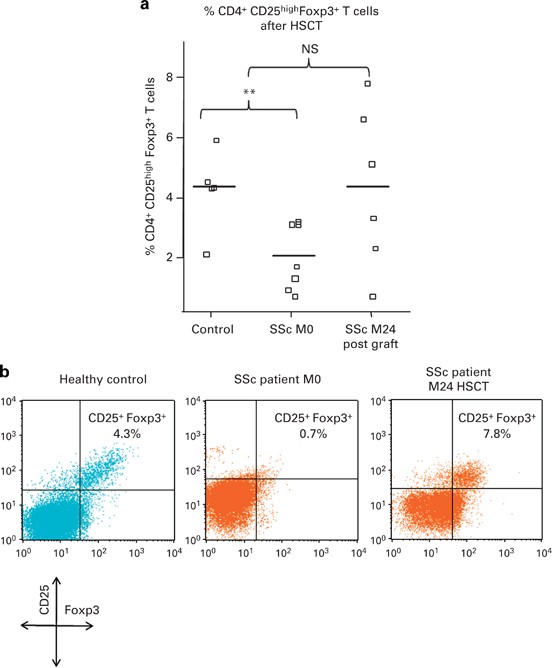
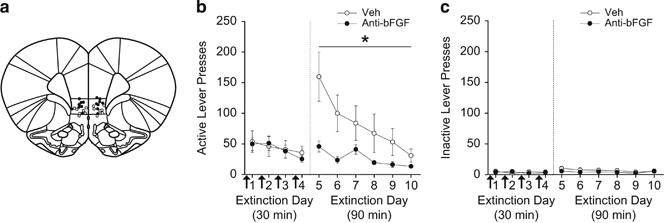



:max_bytes(150000):strip_icc():focal(1064x349:1066x351)/backstreet-boys-nsync-1-675098ba87d84674ad2f62dbf2b919b0.jpg)