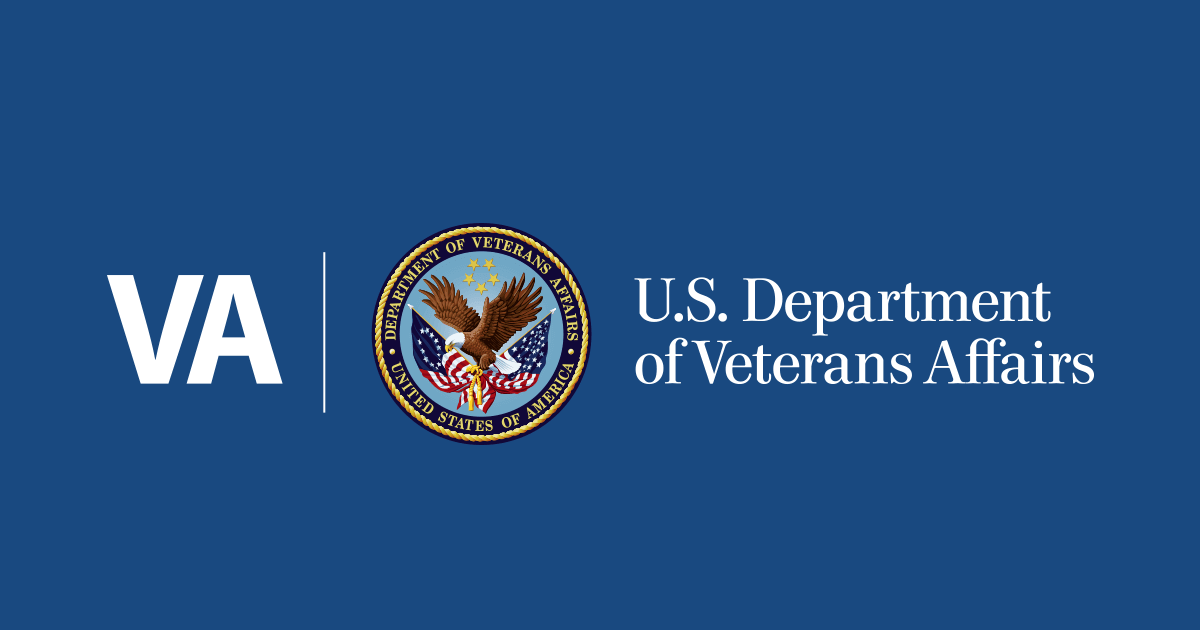- Select a language for the TTS:
- UK English Female
- UK English Male
- US English Female
- US English Male
- Australian Female
- Australian Male
- Language selected: (auto detect) - EN
Play all audios:
Guidance HOW TO USE THE HMCTS E-FILING SERVICE Guides for registering and using the E-filing service in the High Court and the upper tribunals. Get emails about this page DOCUMENTS CREATE
AND MANAGE YOUR ACCOUNT HTML SUBMIT AND MANAGE YOUR FILINGS HTML CREATE A PUBLIC SEARCH AND REQUEST OFFICE COPIES HTML DETAILS The HMCTS E-Filing service can be used by legal professionals
on behalf of their clients or by people who do not have a solicitor, known as ‘litigants in person’. You can securely submit, pay for and manage your cases online for the: * Business and
Property Courts * Court of Appeal (Civil Division) * Employment Appeal Tribunal * High Court Family Appeals * King’s Bench Division, claims and appeals in the Royal Courts of Justice
(London, Birmingham, Bristol, Cardiff, Leeds, Liverpool, Manchester and Newcastle) * Senior Courts Costs Office * Upper Tribunal – Administrative Appeals Chamber * Upper Tribunal –
Immigration and Asylum Chamber * Upper Tribunal – Lands Chamber * Upper Tribunal – Tax and Chancery Chamber These guides provide step-by-step instructions for using the service to: * create
and manage your account * submit and manage your filings * search for cases and request copies of documents (office copies) Before using these guides or submitting any filings, please visit
our main guidance page on the HMCTS E-Filing service for citizens and professionals. This explains: * what the E-Filing service is * what you need to know before you start * what happens
after you have submitted a filing * other ways to submit filings (if you cannot use the E-Filing service) * how to get further advice and support If you cannot or prefer not to use the
E-Filing service, you can submit paper copies of forms and documents to the court by post or by hand. Find the address of the address of the court. E-Filing is mandatory in some
jurisdictions for legally represented parties. Please refer to practice direction 510, paragraph 2.2. SIGN UP FOR EMAILS OR PRINT THIS PAGE Get emails about this page Print this page