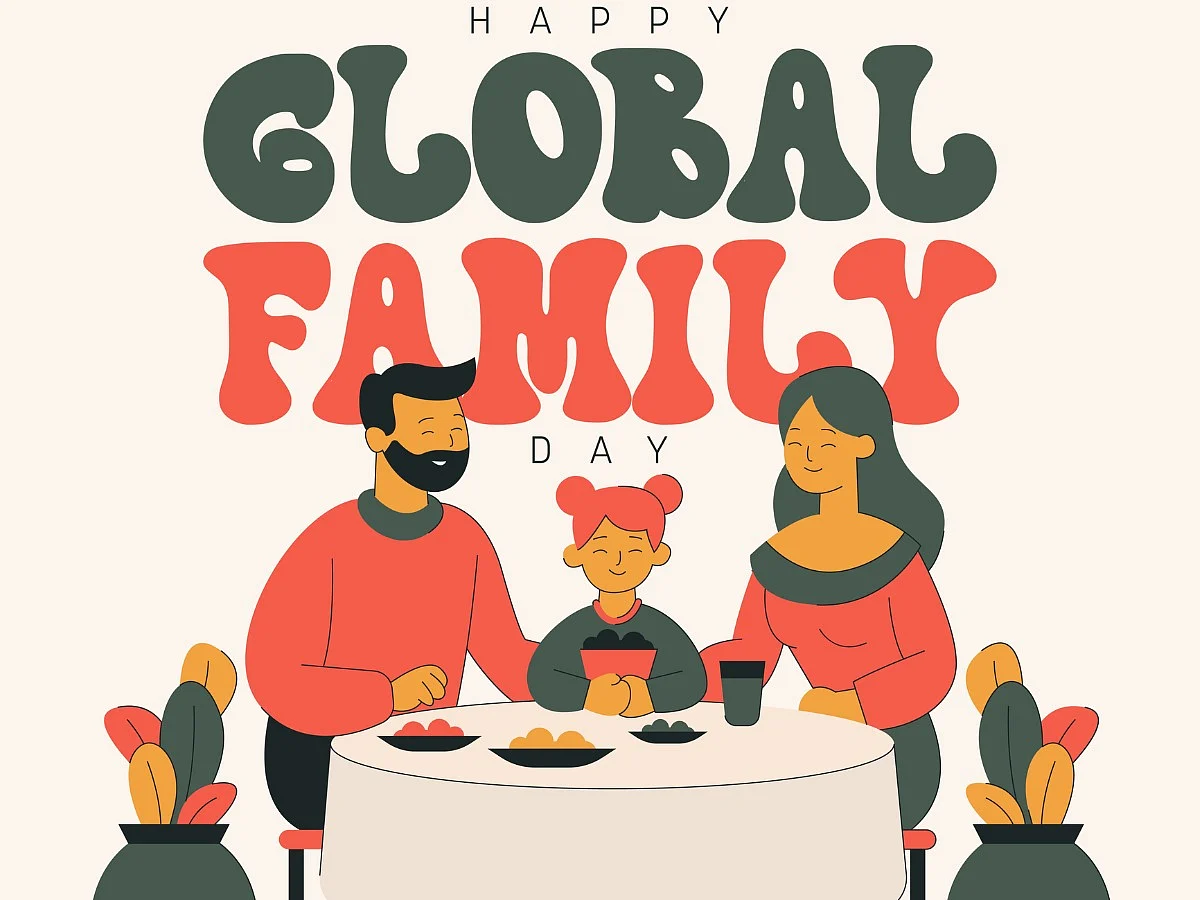- Select a language for the TTS:
- UK English Female
- UK English Male
- US English Female
- US English Male
- Australian Female
- Australian Male
- Language selected: (auto detect) - EN
Play all audios:
This news article has been withdrawn because it’s over 7 years old.
Your feedback informed us that having the search pages default to the tab based layout, resulted in not enough information being shown. This added additional clicks to the user journey
meaning it took longer to find information.
selecting ‘Open all’ will expand all the case classes and terms – your browser will remember your choice on your next visit
you will now have the ability to copy and paste the trade mark logo / text if you choose to ‘display content without tabs’
when displaying content without tabs, series marks are displayed vertically on a single page
selecting ‘New search’ from the trade mark case details page will now return you to the ‘Search for a trade mark’ start page, enabling you to select a different search method.
when you start a new search from the ‘Search for a trade mark’ start page your browser will now clear all the terms you entered for a previous search