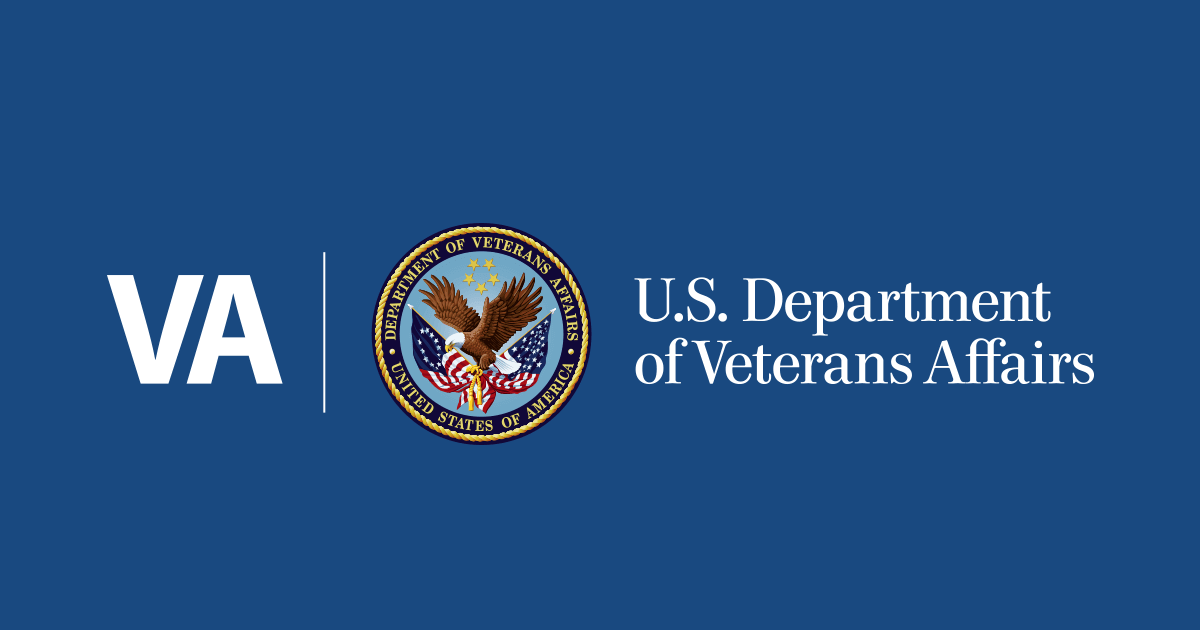- Select a language for the TTS:
- UK English Female
- UK English Male
- US English Female
- US English Male
- Australian Female
- Australian Male
- Language selected: (auto detect) - EN
Play all audios:
Second, you won’t have to reboot to switch from Mac to Windows or vice versa. In fact, you have the option to conveniently run Windows programs within the macOS environment through a feature
called Coherence Mode. Moreover, the latest version, Parallels Desktop 17, works with both Intel and M1-based Macs. It is compatible with Windows 11, too. PARALLELS IS NOT FREE The
downside: Unlike Boot Camp, Parallels isn’t free. A standard Home & Student Parallels Desktop edition starts at $79.99 a year; separate Pro and Business Editions with advanced features
each cost $99.99 for the first year, roughly half to renew the next year. You can try the software free for 14 days. Your computer should have at least 4GB of RAM, and at least 16GB for the
installation of Windows 10. You can download and purchase Parallels software directly from the company’s website. If you’ve done so, double-click the Parallels disk image file, which likely
landed in your Downloads folder, to install Parallels. If you purchased a boxed version, use the USB thumb drive or disc to install Parallels. Follow the prompts on the screen to create and
activate your Parallels account, then launch the program from the Applications folder in Finder. There are several ways to bring in Parallels after you’ve downloaded it from the company’s
website. AARP You have a several ways to bring in Windows. Choose FILE and then NEW. You’re presented options to GET WINDOWS 10 FROM MICROSOFT, INSTALL WINDOWS OR ANOTHER OS FROM A DVD OR
IMAGE FILE or TRANSFER WINDOWS FROM A PC. Choose the middle option of the three above if have a Windows ISO file (a file that is a copy of a CD or DVD) or Windows installation software on
DVD or USB drive. Click CONTINUE from the Installation Assistant screen that appears. You can click CHOOSE MANUALLY to select a DVD, Image File or USB Drive, or choose FIND AUTOMATICALLY to
let Parallels find the file. When prompted, enter the Windows License Key or click links to buy it from the online Microsoft Store. In another step, you get to decide where you want to store
Windows from the SAVE TO menu, which by default is put in the /Users/Parallels folder. SET THE MEMORY WINDOWS CAN USE You can determine how much memory Windows will be able to use or
whether Windows starts automatically when you open Parallels Desktop through customized settings before or after installation. Click CREATE to complete the installation of Windows. Once
onboard, you’ll see a Parallels Desktop symbol, denoted by two parallel red, vertical lines, in the Mac menu bar and on top of any Windows applications you run on the Mac. You can click the
PARALLELS SYMBOL in the menu bar to access a Windows 10 configuration Control Center, to control memory, graphics, shared printers and more. You can open Windows programs by clicking the
WINDOWS APPLICATIONS FOLDER in the Mac dock or by finding them in the Windows Start menu, in Finder or on the dock. You can also use the Mac’s Spotlight search feature. You’ll know you’re in
the Parallels desktop by the symbol, two red parallel vertical lines, in the Mac menu bar or on top of any Windows applications you run on the Mac. AARP COHERENCE MODE: ICONS, WINDOWS LIVE
SIDE BY SIDE If you run Windows full screen, your Mac will resemble any other Windows PC. But you may prefer Coherence Mode where Windows and Mac icons live side by side. The easiest way to
start Coherence mode is to click the SMALL BLUE GUMBALL BUTTON in the top left corner of a virtual machine window, adjacent to the red, yellow and green buttons familiar to Mac users.
Alternatively, click on VIEW from a Windows 10 menu in the Mac menu bar, and click ENTER COHERENCE. Or go with a third option and press CONTROL-COMMAND-C. The beauty of all of this: When it
comes to Windows or the Mac, you no longer are forced to choose sides.