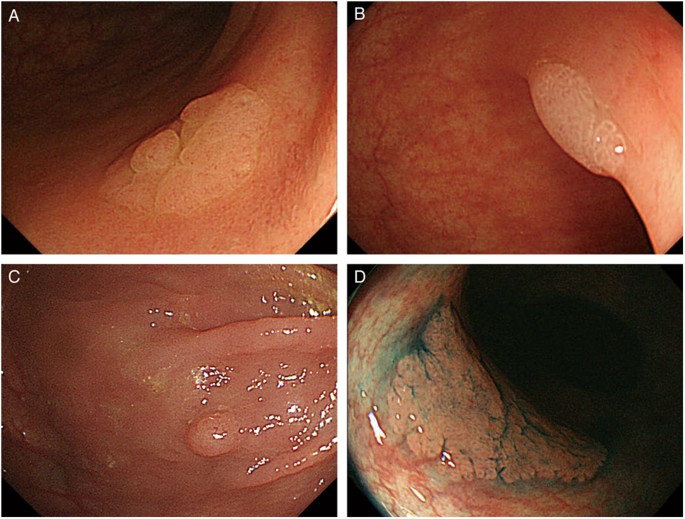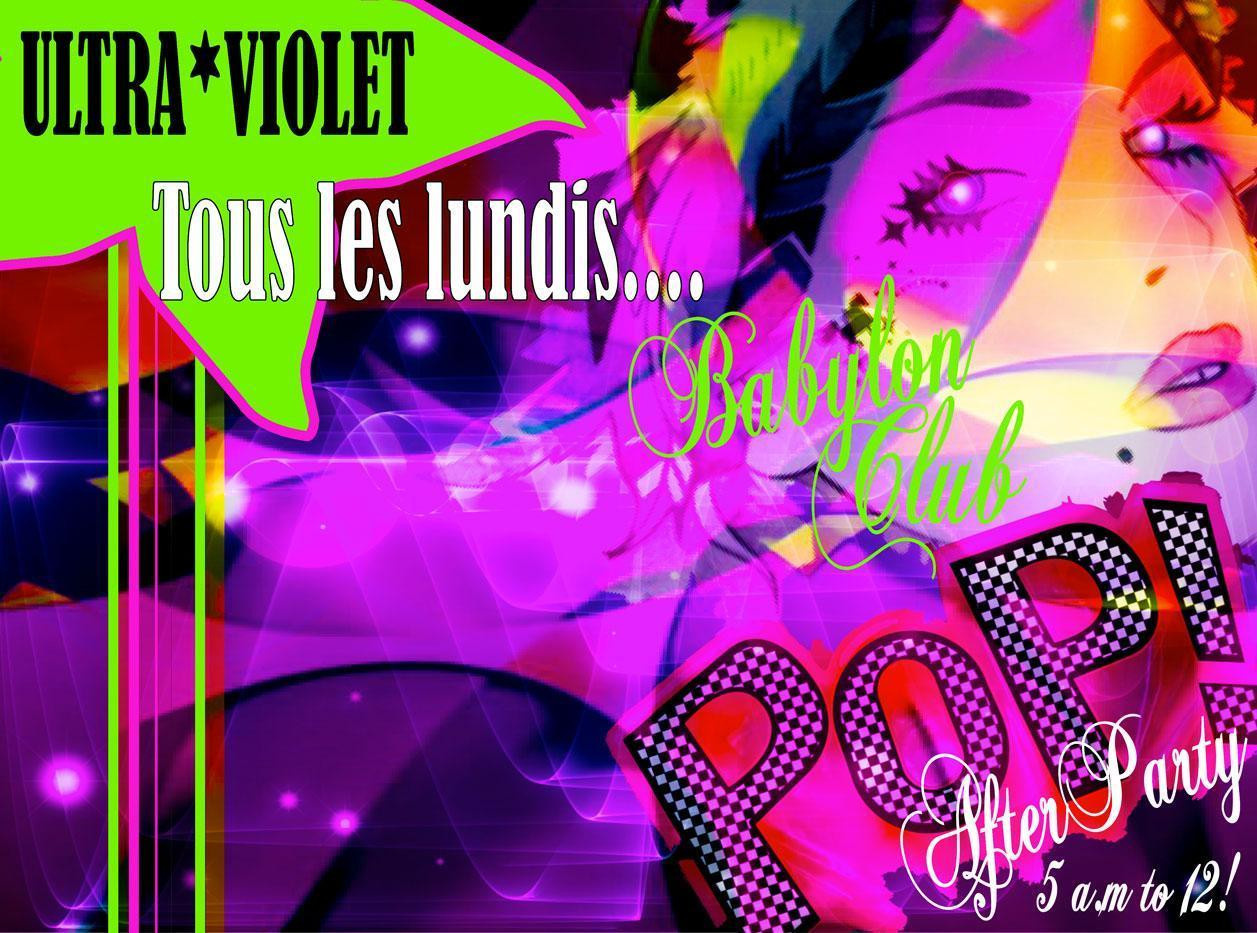- Select a language for the TTS:
- UK English Female
- UK English Male
- US English Female
- US English Male
- Australian Female
- Australian Male
- Language selected: (auto detect) - EN
Play all audios:
TAKE CONTINUOUS PHOTOS Remember, you’re not paying for film or developing. It costs the same to take 10 photos — or even 100 photos — as it does to take one. Most phones today come with
“burst” mode for this very purpose. If you have an iPhone 11 or later, open the camera, then press and immediately drag the shutter button to the left for portrait orientation or up for
landscape. Take your finger off the shutter button when you’re done. If you’re not fluid enough in your swipe, you will start the camera’s video mode. For iPhone 10 and earlier, simply touch
and hold the shutter button to activate burst mode. On newer Android phones, shooting in burst mode is similar to doing so on newer iPhones: Just drag the shutter toward the bottom of the
screen. Older Androids work similarly to older iPhones. And after you review your photos, you should delete all but the best ones. But look with a discerning eye for glitches like the
dreaded blink or an unintentional — or intentional — photo bomb before getting rid of any pictures. PRACTICE, PRACTICE, PRACTICE Get comfortable with your camera. Do it when you’re not with
the grandkids or the pets so you are as fast as Franz is with his iPhone 13 Pro Max when a big moment presents itself. Walk around with your phone in your hand. Practice swiping to get to
the camera quickly without having to enter your passcode or use biometrics to unlock it. Once you’re in the camera app, practice shooting in burst mode. It can be tricky and frustrating the
first few times. You’ll probably take as many videos as you do burst shots, but that might be an unintended bonus. As many people age, they can’t hold the camera as steady as they used to,
Franz says he has noticed. He recommends using something to help brace your smartphone to keep it as steady as possible — even your knee if you’re sitting down. “And there are lots of
accessories that help with that,” Franz says. “There are some that let you hold on to a knob on the back of the case or let you put your finger or hand through a loop while you’re taking a
picture.” You can find these cellphone grips, ring holders and stands at discount stores or online starting at less than $5. 5 Tips to Take Better Family Photos Finally, use your senses
while taking photos. Don’t get tunnel vision, only staring at the screen and not seeing the whole, well, picture. Anticipate the unexpected. It just might get you that perfect shot. _Ed
Waldman is a contributing editor and writer who covers technology. He previously was an editor at the_ Baltimore Sun_, taught journalism at the University of Maryland and launched a
statewide high school sports website._