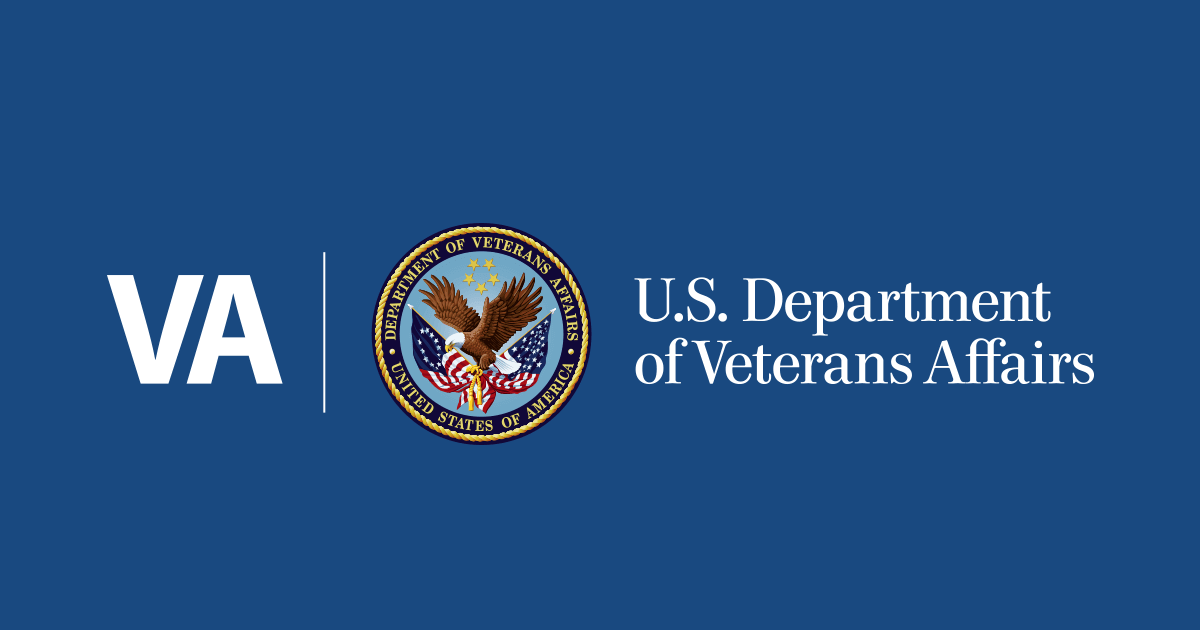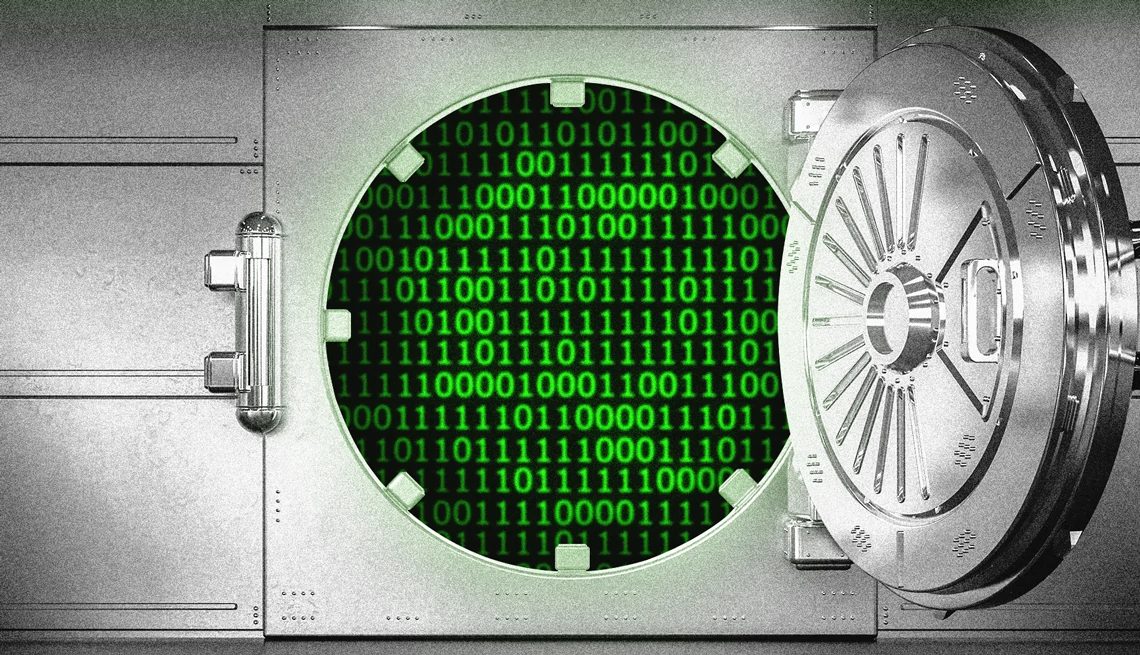- Select a language for the TTS:
- UK English Female
- UK English Male
- US English Female
- US English Male
- Australian Female
- Australian Male
- Language selected: (auto detect) - EN
Play all audios:
Android also has recently adopted end-to-end encryption for messaging from one user of its operating system to another, but it’s not universal. “The thing with Android is it depends on the
version you have, the [phone] manufacturer and on your carrier,” Sophos’ Budd says. According to Google, which makes the Android OS, messages should be encrypted if both you and the person
you’re communicating with have the latest version of Google’s messaging app and have enabled its chat features. To check this, tap the app’s MENU ICON (the three vertical dots in the upper
right corner) | SETTINGS | CHAT FEATURES and see if ENABLE CHAT FEATURES is toggled on. If you see a lock icon on the send button and next to message time stamps, that means your
conversation is encrypted. THIRD-PARTY SERVICES If you have an iPhone and your best friend (or confidential source) has an Android, all is not lost. You can still send encrypted messages
by using a third-party service. A number of options are free, among them Signal, Telegram and WhatsApp. All have end-to-end encryption and are available for Android and iOS. “Most security
people I know prefer Signal,” Budd says. “There are a couple of reasons. First, it was built to be secure from the very beginning. It’s also about the message storing. WhatsApp is owned by
Facebook,” which has had problems with data privacy in the past. Budd says many in the security industry don’t trust Telegram as much as they trust Signal because Telegram is hosted in the
United Arab Emirates, “so there are questions and concerns around data protection and civil liberties. “These concerns are always present when we talk about end-to-end encryption because the
servers are an end,” he says. “And information can potentially be obtained via court order or other law enforcement or government action.” To start using Signal on your mobile device you
must enter your phone number, your first name (last name is optional) and then create a PIN of at least four numbers. aarp To set up Signal on your device, download the app from the Apple
App Store or Google Play, open it, enter your mobile number and tap CONTINUE. This triggers the service to text you a code. Enter it in the app, then enter your first name, which is required
(you can also give your last name, but that’s optional). Tap SAVE, create a PIN and tap NEXT. The directions for setting up WhatsApp or Telegram after downloading are very similar — the
order changes a little, but you’ll need to enter the same information for all three apps. And remember that they don’t work with each other. You can send a Signal message only to another
Signal user. They can’t get your Signal message on their WhatsApp account.