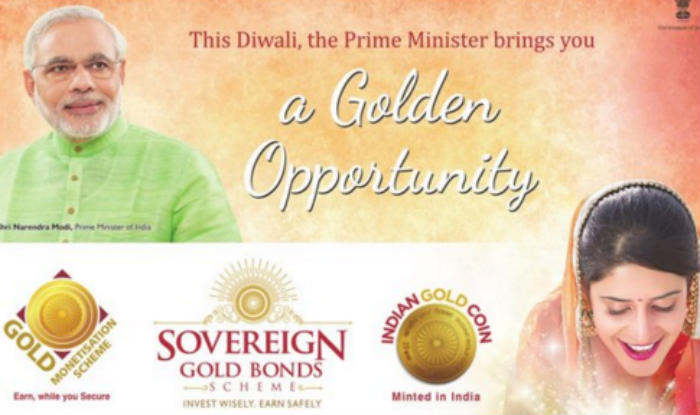- Select a language for the TTS:
- UK English Female
- UK English Male
- US English Female
- US English Male
- Australian Female
- Australian Male
- Language selected: (auto detect) - EN
Play all audios:
If that doesn’t work, Google says you can also add site: (with a colon), followed by the URL, to find what you want at that exact site. For example, if you want to read articles about
LeBron James only published at _NBA.com_, type in _LeBron James site:nba.com_. 8. FIND DEFINITIONS, EQUATIONS, LANGUAGE TRANSLATIONS If you’re looking for a definition of a word, most
search engines will let you add the word _definition_ right after the word and then take you to search results from various online dictionaries. For example, type _terabyte definition_.
The answer: “A terabyte is a measure of computer storage capacity and is 2 to the 40th power or approximately a thousand billion bytes — that is, a thousand gigabytes.” You can also do
math questions in a search engine by simply typing in the equation, like _20x38=_ . You’ll get the answer “760.” You can learn how to say thank you in Portuguese or any other language.
Type _thank you Portuguese_, and you’ll see it’s “obrigado” for a male or “obrigada” for a female (or less formally, “brigado” for both). You’ll also see an audio button that will tell
you how to say it as well. 9. SEARCH WITH A PHOTO You may also want to search by image instead of words. Google Lens lets you upload a photo to find information about that image online. For
example, you may want to know who originally took a photo or identify the country a beautiful waterfall depicted in a photo is in. You can also use a photo to find something similar, such as
a snazzy outfit you photographed in a store, but at a lower cost than the one in front of you. Something new growing in your garden and you’re unsure what it is? You can upload a photo to
identify plants, or likewise, an odd-looking, not-so-friendly animal you saw in a park. You also can take a photo of a road sign or menu in another language and Google Lens will translate
the text for you (it supports more than 100 languages). If you’re helping your grandchildren with their homework, Google Lens could be your best friend. Tough math equation? Simply take a
photo of it and Google will give you the answer. Perhaps from there, you can figure out the steps on your own. Google says more than 12 billion visual searches are conducted each month. 10.
TRY AI CHATBOTS New to search are powerful AI chatbots that can help you quickly search for something and even chat about it (via text). If you’re seeking hotel recommendations for a trip to
Berlin, looking for options for dinner when entertaining vegetarians, or asking to list the pros and cons of the three best-selling robotic vacuums, AI chatbots will provide ample feedback.
One popular solution is Bing.com (or the Bing app), where Microsoft has a CHAT tab for conversation-like approaches to search (using ChatGPT). From there, you can select between CREATIVE,
BALANCED or PRECISE results (the last is ideal if you don’t feel like chitchatting). Similarly, Google now offers its Bard chatbot, which also lets you text back and forth with artificial
intelligence. Unlike regular search functions, you can converse back and forth with generative AI platforms (a.k.a. large language models or LLMs) to get the exact result you need. It’s fun
to experiment with what these intuitive personal assistants can do. _Marc Saltzman is a contributing writer who covers personal technology. His work also appears in _USA Today_ and other
national publications. He hosts the podcast series Tech It Out and is the author of several books, including _Apple Watch for Dummies_ and _Siri for Dummie_s._