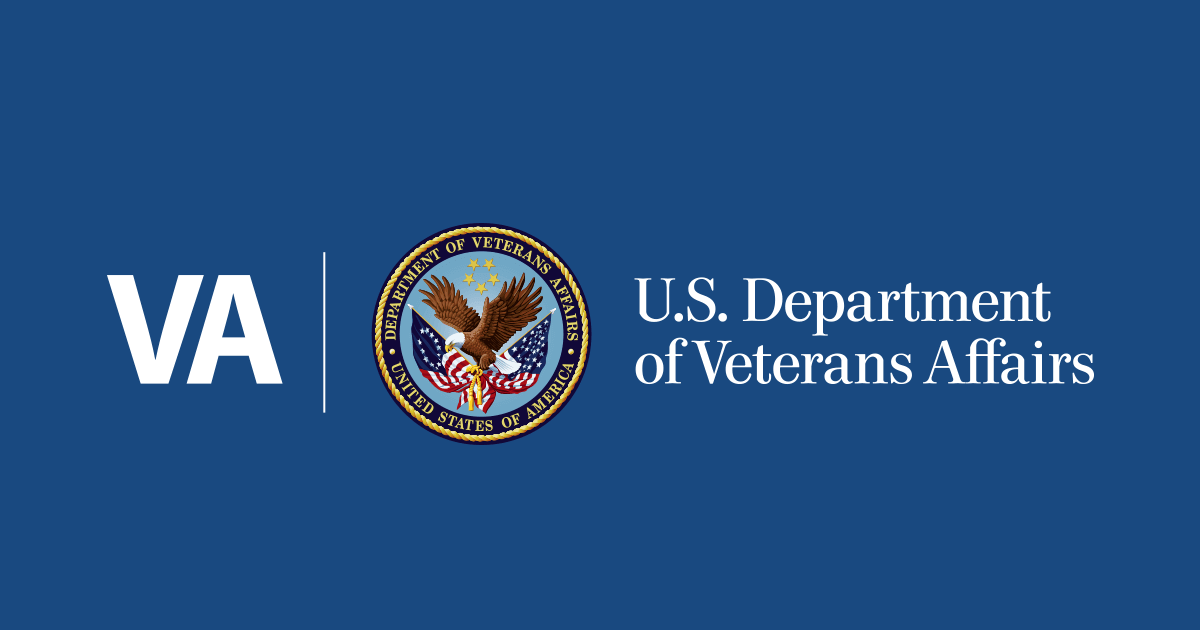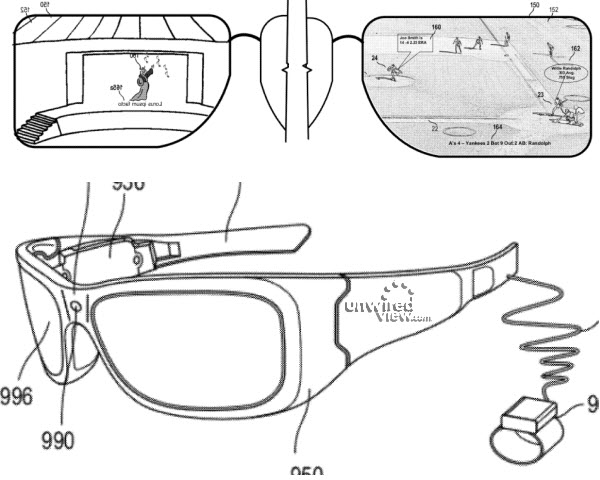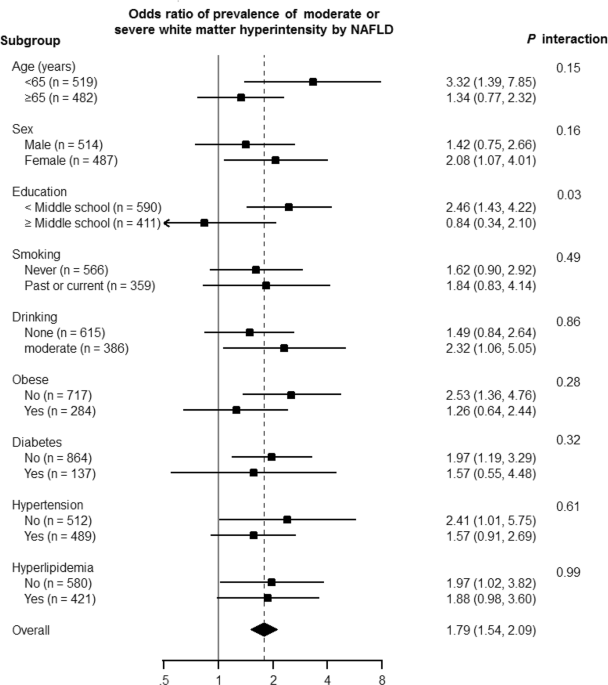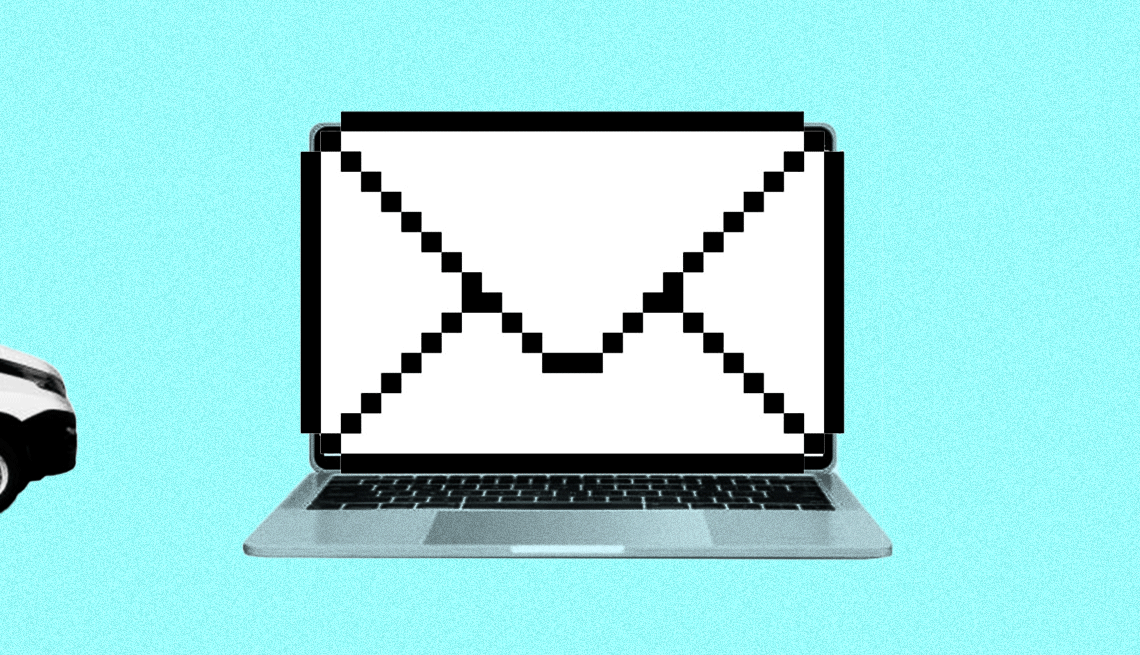
- Select a language for the TTS:
- UK English Female
- UK English Male
- US English Female
- US English Male
- Australian Female
- Australian Male
- Language selected: (auto detect) - EN
Play all audios:
Click NEXT | PROCEED | OK. Google will seek to verify that it is you making this request. You can authenticate with a passkey, biometrics or other methods. For security reasons, Google also
sends a confirmation link to the forwarding address. Obviously, you should not click a confirmation link from someone trying to forward their own mail to you, which is likely a scam. You can
remove or withdraw a link that was inadvertently sent to the wrong email address. Once verified in that other email account, all new messages will be forwarded there, Google says, with the
exception of spam messages. Meanwhile, in ⚙️ SETTINGS under FORWARDING, choose what happens with the Gmail copy of your emails. Click the FORWARD A COPY OF INCOMING MAIL, add the email
address, and then, following Google’s recommendation and my own, KEEP GMAIL’S COPY IN THE INBOX. Click DISABLE FORWARDING if you change your mind about forwarding. You’ll also see an option
in Settings to forward only some of your email by clicking CREATE FILTER. I won’t go into all the details, but the gist is you can filter emails to forward by sender, subject, words and
other parameters. HOW TO FORWARD OUTLOOK.COM MAIL On a computer, head to ⚙️ SETTINGS | MAIL | FORWARDING AND IMAP. Sign in again to your Outlook account; Microsoft may employ two-factor
authentication to verify you. This isn’t the Outlook app that you may have for work or personally if you have a Microsoft Office suite of programs. Choose ENABLE FORWARDING so a checkmark
appears, and add the email address you wish to forward to. Click KEEP A COPY OF FORWARDED MESSAGES to do just that, similar to the method in Gmail that I recommend. Hit SAVE. To undo the
forwarding of Outlook mail, remove the checkmark from ENABLE FORWARDING and choose SAVE.