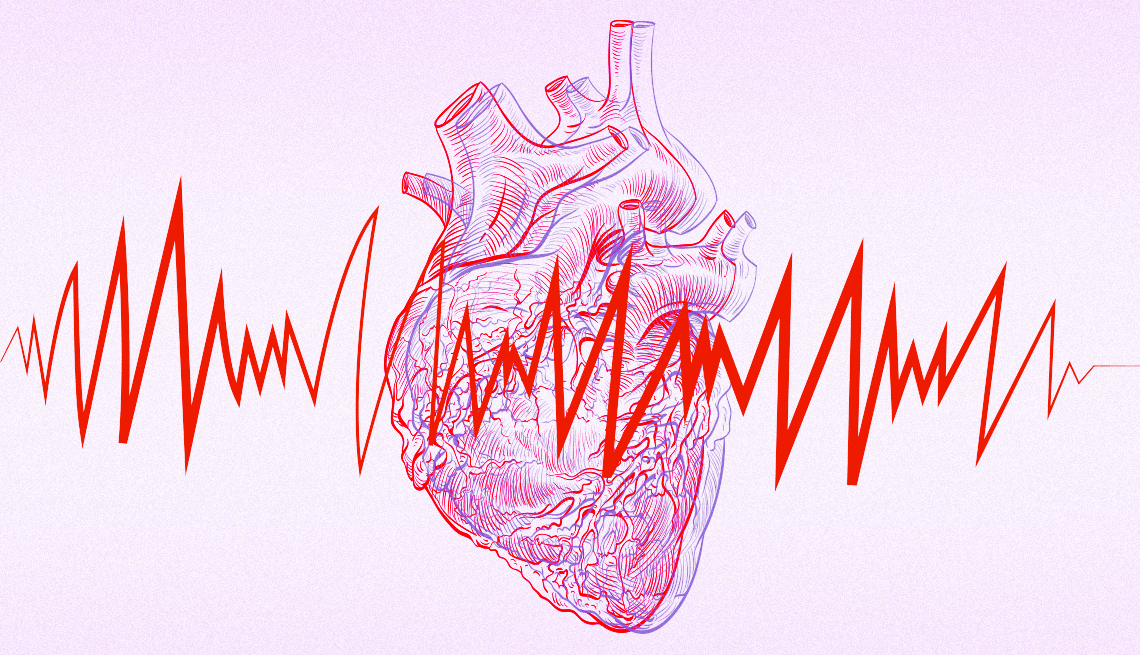- Select a language for the TTS:
- UK English Female
- UK English Male
- US English Female
- US English Male
- Australian Female
- Australian Male
- Language selected: (auto detect) - EN
Play all audios:
Once you’ve established a family group, you can add people up to the five-additional-person limit. On the phone or tablet tap ⚙️ SETTINGS | FAMILY and tap the ADD MEMBER icon in the upper
right corner of the screen, a circled silhouette with a tiny + sign. To add to the family group on a Mac, click the ADD MEMBER button. Family members will receive an invitation to join via
AirDrop, email or text. Apple even includes an option to invite someone in person: You would enter the person’s Apple account and password. The people you invite can always decline. But then
you have issues beyond the scope of this column. ASK THE TECH GURU WHO PAYS? Family organizers can enable PURCHASE SHARING, which means the organizer is on the hook for purchases the others
make. In my house, I’m — gulp — the person responsible when the bill comes. You do have the option not to share specific purchases. If you’re also dealing with your small children, you can
turn on an ASK TO BUY feature that will require them to seek your permission before they can purchase apps, movies and so on. My kids hated that when they were small. The feature is on by
default for anyone younger than 13, and you can enable it for teens 13 to 18. The feature is no longer an option after age 18, so if you have an older family member who is inclined to run up
a bill for apps, e-books, music and the like, you won’t be able to regulate that. A parent can also impose screen time limits on a youngster and tell it to show only age-appropriate
content. SO WHAT CAN I SHARE? The list includes e-books from Apple Books, movies and TV shows purchased in the Apple TV app and music purchased from the iTunes Store. Same is true for family
subscriptions from Apple, as well as select subscriptions from third parties. RESTRICTIONS. But Apple has exceptions. You cannot share individual subscriptions to Apple Music or Apple One
or certain in-app purchases from various apps. Items no longer available in the App Store, Apple TV app, Books Store or iTunes Store also can’t be shared, even if the content was previously
downloaded. If someone leaves the group, that person can no longer access movies, music, TV and other content that someone else purchased. Same goes for in-app purchases. And in case you’re
wondering, you can only be part of one family group. RELATED: How To Save More Than $500 on Your Streaming Services GOOGLE FAMILY LIBRARY ALLOWS SOME SHARING WITH IPHONE USERS As with
Apple’s Family Sharing, the Google Family Library lets you share a host of content with extended family, including apps, books, games, movies and TV shows. If you purchase a Google One
membership, which among other benefits provides varying amounts of online cloud storage up to 2TB, you also can share that membership with the family. If you're a mixed family of
Android and Apple users, Google Family Library allows you to share e-books, movies and TV shows with the other side. That's similar to Apple allowing iPhone users to share an Apple
Music subscription with Android aficionados.