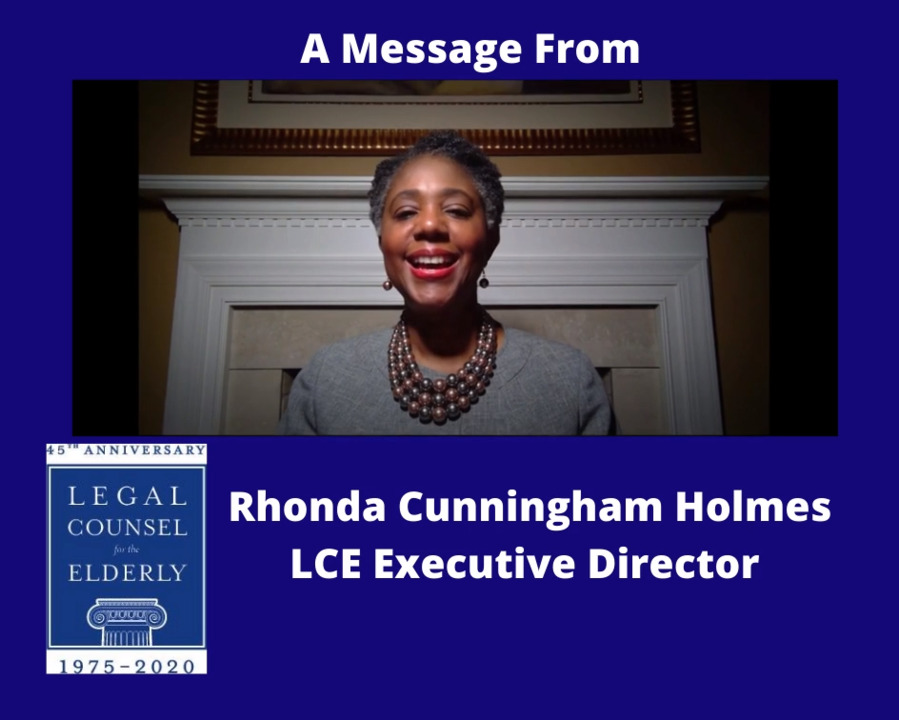- Select a language for the TTS:
- UK English Female
- UK English Male
- US English Female
- US English Male
- Australian Female
- Australian Male
- Language selected: (auto detect) - EN
Play all audios:
8. USE YOUR EMPLOYEE BENEFITS The rise in remote work has caused a shift in some employee benefits, too. Eleven states, as well as Seattle and Washington, D.C., have laws that require
employers to reimburse some home office expenses, according to analysis by human resources (HR) platform Paycor. Be sure you ask your company about any resources, reimbursement or other
benefits available to help you be your best working from home. Your company may have benefits ranging from a furniture or technology allowance to internet reimbursement that can help you
adapt to working from home more affordably. Dyer says that his older workers struggled with their home office setup because they didn’t ask for help. “They didn't want to cause any
waves. They didn't want to be annoying. And so, they wouldn't ask,” he says. If he noticed productivity issues, he would ask questions and often found these workers weren’t
optimizing their space. 9. BEWARE OF CYBERSECURITY THREATS Working remote potentially can make you a cybersecurity risk, according to 2023 research published in the journal _Computers &
Security_. One survey by networking and cybersecurity company OpenVPN found that nearly three in four (73 percent) information technology executives believe that remote workers pose a
greater cybersecurity risk than onsite employees. Work with your employer to be more aware of cybersecurity risks like phishing emails and malware, as well as how to avoid them. In addition,
the U.S. Cybersecurity & Infrastructure Security Agency has created guides for companies and remote workers with actions you can take to make your home computer more secure. These
include properly configuring your home Wi-Fi network, using complex passwords and two-factor authentication, and avoiding clicking on suspicious email links or attachments. 10. BE
CAMERA-SAVVY Because many of your interactions as a remote worker will be through videoconferencing tech, pay attention to what others are seeing. Consider how your workspace looks on
screen, advises Sacha Connor, founder and CEO of Virtual Work Insider, which provides leadership training for remote work environments. “Being on video is really important. To me, it’s a
tool of influence,” she says. It’s can also combat distance and "recency bias” that can disadvantage remote workers with the teammates and supervisors. If you’re uncomfortable being on
camera, practice. Think of your home office as a TV studio, Connor suggests. Take note of the lighting, and enhance it if needed. Other tips Connor shares include checking the background in
the shot, making sure the audio is clear, and securing a strong, stable internet connection. Set up video calls with your friends or family, get their feedback on what they see onscreen, and
adjust while you catch up with them. Getty Images MANAGING YOUR WORKDAY 11. SCHEDULE TO YOUR STRENGTHS To the extent possible, Wolfe suggests using the flexibility of remote work to plan
your tasks according to when you’ll complete them best. For example, if you’re not a morning person, try not to schedule calls in which you’ll need to be alert and chipper at the beginning
of your workday. If you tend to lag in the afternoon, use that time to return email messages or do work that doesn’t require your best creativity. He also recommends being mindful of “Zoom
fatigue” — the energy it takes to be on camera. If you’re tired of looking at the camera and taking pains to present yourself well there, suggest an audio-only call, which can be less
taxing. 12. MIX SOME MOVEMENT INTO YOUR DAY When you’re in the office, you’re likely moving around during your commute, or even walking down the hallway to get water or a cup of coffee. At
home, it can be all too easy to sit for long periods of time when you’re focused on your work. “[Think] flexibly about ways that you can incorporate movement,” says Anita Williams Woolley,
professor of organizational behavior at Carnegie Mellon University's Tepper School of Business. A standing desk or even an under-desk treadmill can help you avoid the detrimental
effects of sitting for too long, she says. Another suggestion: take a walk during phone meetings to get steps in while you work. 13. SET AND KEEP WORK BOUNDARIES When you work in the space
where you live, working too much can become an issue. While just one in 10 people in a 2023 Pew Research Center survey said working from home hurt work-life balance, Dyer finds otherwise.
“I actually find that when people work at home, they overwork. They don't have as many distractions, they don't have as many breaks,” he says. That focus can be bad for your health
and for productivity. Dyer recommends scheduling breaks throughout your day on your calendar or using an approach like the Pomodoro Technique, where you schedule work in short, timed
intervals with breaks in between. For example, work on a task for 25 minutes, take a 5-minute break, then repeat. 14. CREATE A CONTACT MAP In 2010, Connor was based in Philadelphia and
working remote for The Clorox Company, leading large sales and marketing teams in California. Working from home was unusual at the time, and she says one of her priorities was staying
visible to the people who mattered most to her career, including her “known network” — bosses, team members, etc. — as well as others within the corporation. “It's important for career
progression. It's important for influencing business decisions and getting progress on your projects,” she says. She suggests remote workers handle this unknown factor by mapping their
“sphere of influence” and their “sphere of exposure,” she says. “Who are the people that they think that they need to have exposure to or influence — up, down, inside, outside the
organization,” she says. By intentionally taking time to map out those contacts, you can work toward meeting and developing relationships with people who will be important to your work and
your long-term career goals, which may take more work to do remotely. 15. USE MESSAGING TO STAY VISIBLE Woolley says that savvy employers are adapting to their distributed workforces and are
being more inclusive of remote workers. However, she says it’s still important to be intentional about keeping in touch with supervisors and coworkers to ensure you stay informed and
visible. “Circling back periodically, perhaps more often, to give people an update and also confirm the next step is a good idea,” she says. That also gives you more opportunities to get
updates and find out if you missed an impromptu conversation that took place in the office. “You're just giving yourself the opportunity to learn that sooner, so you don't waste a
bunch of time or go off on a path that is no longer useful,” she adds. Use your office’s preferred messaging platform to quickly communicate with your colleagues. When you’re at risk of
missing a hallway conversation or overhearing something that might be useful for your work, you need to check in and communicate more than you might if you were working onsite, Woolley says.
Confirm conversations and meeting agreements or next steps in writing. Give periodic progress reports or updates. This gives people more opportunities to see your effort — and to remember
to tell you things you might have missed. 16. KEEP YOUR SUPERVISOR IN THE LOOP Staying engaged with your supervisor is important as a remote worker, Woolley says. Set up regular meetings, if
possible, so you can ensure that you’re getting proper direction and input. Document your achievements and, in general, make it easier for your supervisor to see and measure what you’re
doing. In addition, solicit feedback to determine where you are performing well and where you can incorporate improvements. “Asking the people that are you're working with who might be
in a position to make suggestions to you and making it clear that you're open to that and actively soliciting it, is really critical,” she says.