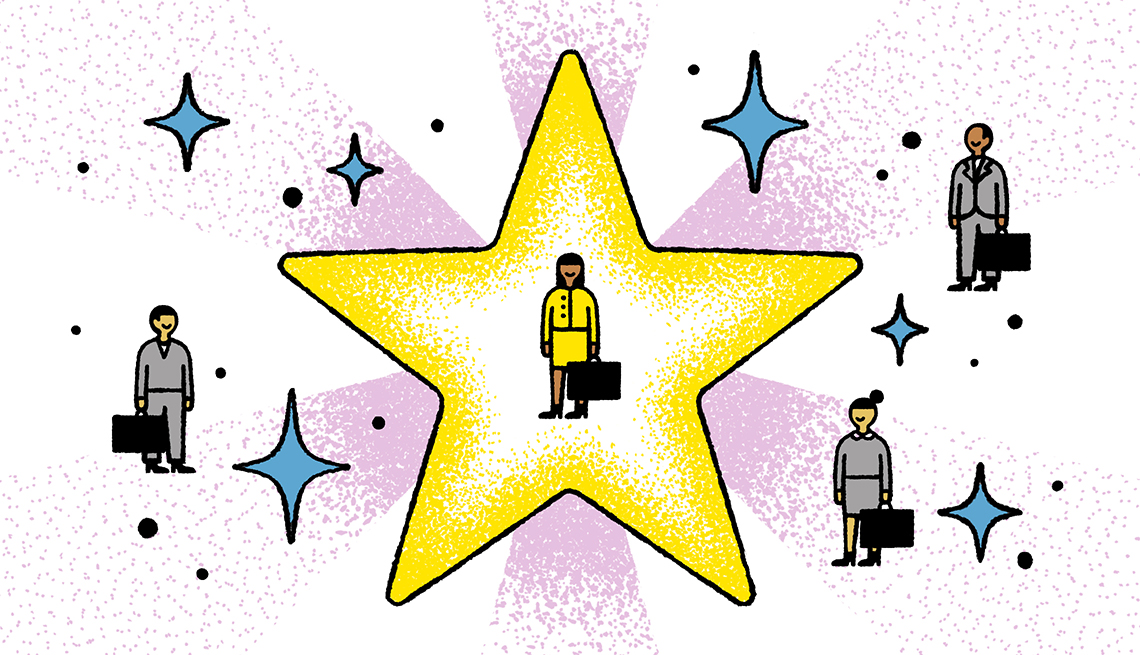
- Select a language for the TTS:
- UK English Female
- UK English Male
- US English Female
- US English Male
- Australian Female
- Australian Male
- Language selected: (auto detect) - EN
Play all audios:
Like most aspects of our lives, the job market has seen lots of changes in the last few years. Today, many people have settled into hybrid work schedules, or perhaps have pivoted to 100
percent remote work. Whether you’re looking for a new job or ways to improve the one you already have, keep these tips in mind. When you’re done reading our helpful hacks, please SHARE YOUR
OWN in the comments section at the bottom of the page. 1. START WITH THE RIGHT MINDSET You’re never too old to learn new skills or acquire a degree. Today, there are many ways to bolster
what you’ve learned over your career. “When it comes to technology in particular, consider yourself a lifelong learner,” notes Vicki Salemi, career expert for Monster. 2. UPDATE YOUR RÉSUMÉ
Polish your résumé with help from résumé editing options including ResumeCompanion, which helps individuals build a résumé in minutes with templates and a step-by-step, easy-to-use
interface. LinkedIn also has a résumé builder that helps create one using existing data on your profile. 3. IDENTIFY THE SKILLS YOU’D LIKE TO IMPROVE “Maybe there’s a new program in your
current field or a new career path you’re pursuing. Identify the key skills necessary to succeed and pursue it,” Salemi says. Not sure what your career skills are? Use the Department of
Labor’s free skills matcher on CareerOneStop to get a quick assessment. And CareerBuilder can help you improve useful skill sets like negotiation, customer service and problem-solving. 4.
ENROLL IN AN ONLINE CLASS OR TUTORIAL Many employers provide webinars, tutorials or even tuition reimbursement for continuing education. “See if your company will pay for it,” Salemi adds.
“Even if they won’t, or if you’re unemployed, it’s really important to keep on top of sharpening your tech skills.” Externally, use a search engine to find online platforms that provide paid
and free online learning classes. LinkedIn offers a free trial month of their LinkedIn Learning courses to help you brush up on your work skills. Coursera.org and edX.org are also popular
online learning platforms that offer either free or low-cost online classes. Additionally, contact the industry or trade associations in your field for more information about certification
and training programs that can improve your job prospects. Many colleges, such as Cornell, Drexel and Notre Dame, offer online certificate programs. Community colleges, some of which offer
programs geared to 50-plus learners, are also a terrific and relatively affordable option, says Nancy Collamer, a career and retirement coach who runs MyLifestyleCareer.com. Google also has
free course listings in digital marketing, career development, and data and tech. Remember though, to be patient with yourself — learning takes time and patience, and it can be challenging
to learn from a video versus being in a class setting. 5. TAKE ADVANTAGE OF FREE TRAINING The AARP Foundation’s Back to Work 50+ program provides short-term training and work-based learning
in both in-person and virtual capacities, depending on location. There are currently a dozen community partner sites around the U.S. that participate in the program. Those who are interested
can call 855-850-2525 or visit this link to register for a Smart Strategies Workshop near you. You can also request a copy of the AARP Foundation’s _Back to Work 50+ Jobseeker Guide._ 6.
TURN TO YOUTUBE FOR EXTRA HELP If you’re stuck on a new software program or just want to go over some basics, check out YouTube, which is a terrific resource for webinars, how-to videos and
conversations, says Dorie Clark, adjunct professor at Duke University’s Fuqua School of Business and the author of _Entrepreneurial You_. Seek out videos produced by reputable sources you
already trust and videos with a high number of views. “Lots of views doesn’t mean it’s accurate,” she says, but if you’re looking up videos on, say, learning a computer programming language
or how to become a more effective manager, “material that’s irrelevant or inaccurate usually doesn’t travel very far and will typically have fewer views than ones that are effective.” 7.
COMMAND A STRONG VIDEO PRESENCE It’s not just focusing on the screen in front of you, but it’s also making sure you understand how to maneuver adeptly at using videoconferencing. If you need
to do a virtual meeting and don’t have a dedicated spot already for working remotely, find a quiet part of your home with a tidy background, with any windows in the room in front of you or
to the side. Use a laptop stand or a stack of thick, large books to rest your laptop on so that when you turn on the video, half of your body is shown, or at least your head and shoulders.
Use a ring light or other lighting to illuminate your face from the front. And dress as though you would for an in-person meeting. Use proper etiquette, such as arriving on time, muting
yourself when you’re not speaking, not eating and preparing materials on time. Do online practice interviews with a family member or a friend and ask for feedback. 8. WRITE MORE EFFECTIVE
EMAILS Communicating well over email has always been an important skill, but the need has only grown since it has replaced many in-person discussions. Brush up on the basics: Write
eye-catching subject lines, include a greeting and keep the body of the message concise. Include action steps — details on what you need and when you need it. Lastly, be sure to proofread
for grammar and spelling mistakes. And help to make sure your tone is on point: Don’t capitalize all the words in a sentence, use boldface type or make text red — this can come across as
angry over email. 9. BE A CONNECTOR Think of introductions as a way to show your networking prowess. “Think about two colleagues who would benefit from knowing each other, and be specific
about why,” says Clark. Get both of their permissions for a so-called double opt-in, and then send an e-introduction, she says. 10. BE A BETTER LISTENER “Overall, being a better listener
helps you become a more engaged worker, more productive, and in the long run can help you develop stronger leadership skills,” notes Salemi. If you’re not listening, she warns, you may miss
clear instructions for a project. Or “maybe a deadline was too extreme, and the deadline was extended by a week or two. But you weren’t paying attention and missed that key piece of
information,” she says. To show you’re all ears, when you’re speaking with anyone at work, stash your phone out of sight and minimize distractions. 11. WRITE THOUGHTFUL LINKEDIN
RECOMMENDATIONS Adding a recommendation on LinkedIn for colleagues is a wonderful way to share endorsements, and they might return the favor. Describe how you know each other and how long
you’ve worked together. And focus on one or two ways this person went above and beyond in your time working together. Include a line about why you think others should work with him or her.
12. FIND WAYS TO CONNECT VIRTUALLY If you’re working remotely, it can sometimes feel as though you’re working alone on an island. Without the spontaneous conversations that happen
organically at work, interacting with colleagues can fall to a minimum. So check in with colleagues you haven’t heard from in a while, host a virtual happy hour and ask about accomplishments
outside of the workplace. You might not realize who could really use a “visit” from you. Illustration: Lan Truong







